# Case of use
The ArduinoRotarySwitchControl allow you to use multiple position rotary switch (max position number depends on the value of MAX_COMMAND_FOR_ONE_CONTROLE parameter). Each position send can send a different command and one or more command can be repeat as long as the position remains.
# Arduino connection
| Board view | Sketch view |
|---|---|
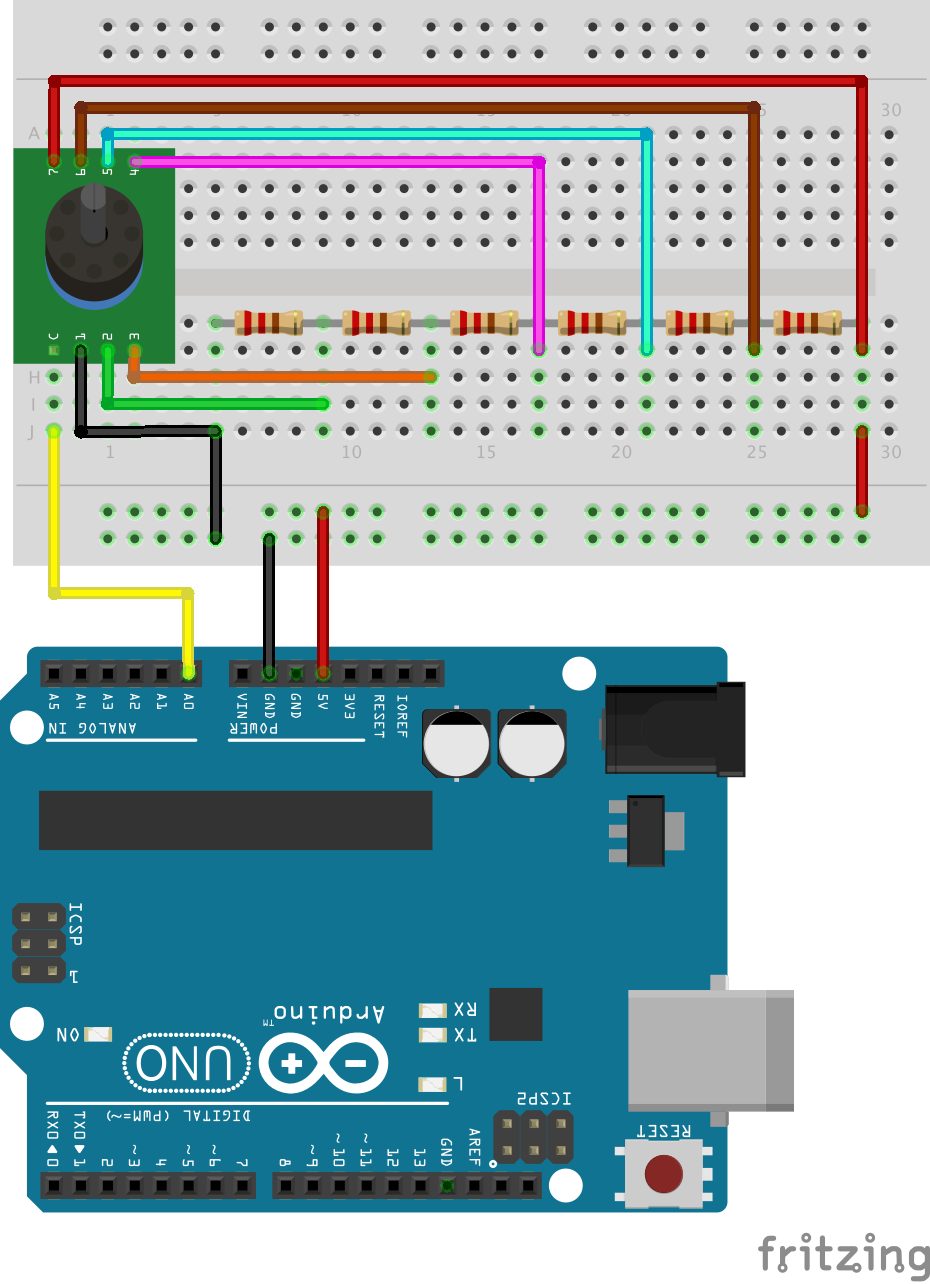 | 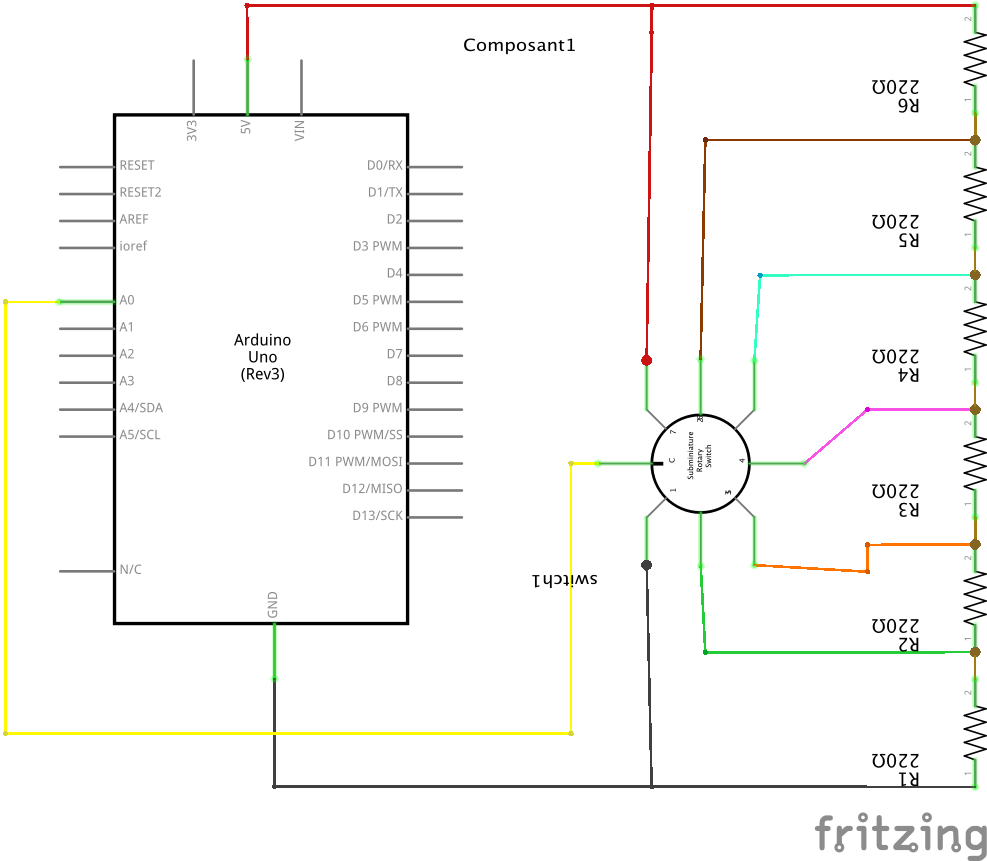 |
# Code sample
#include "src/RomgereCockpit/Application/CockpitMainApplication.h"
#include "src/RomgereCockpit/CommunicationInterface/EthernetInterface.h"
#include "src/RomgereCockpit/ArduinoControl/ArduinoRotarySwitchControl.h"
CockpitMainApplication *cockpitApp;
EthernetInterface *ethernetInterface;
void setup() {
ethernetInterface = new EthernetInterface( ... );
cockpitApp = new CockpitMainApplication(ethernetInterface);
ArduinoRotarySwitchControl a*;
//Declare and bind control with command
cockpitApp->RegisterInputControl(
(a = new ArduinoRotarySwitchControl(0, 5)), //Create a Rotary switch with 5 position on PIN n°0
new XPlaneSimpleCommand("sim/magnetos/magnetos_off_1"), //Send "Magnetos off for engine #1" to X-Plane
new XPlaneSimpleCommand("sim/magnetos/magnetos_right_1"), //Send "Magnetos right for engine #1" to X-Plane
new XPlaneSimpleCommand("sim/magnetos/magnetos_left_1"), //Send "Magnetos left for engine #1" to X-Plane
new XPlaneSimpleCommand("sim/magnetos/magnetos_both_1"), //Send "Magnetos both for engine #1" to X-Plane
new XPlaneSimpleCommand("sim/starters/engage_starter_1") //Send "Engage starter #1" to X-Plane
);
a->setRepeat(4); //Set last command repeat mode on ("Engage starter #1" command)
}
void loop() {
cockpitApp->Loop();
}
# Options (constructor parameters)
Here is the definition of the ArduinoRotarySwitchControl constructor :
Multi arduino board OFF : ArduinoRotarySwitchControl( uint8_t pin, uint8_t positionCount);
Multi arduino board ON : ArduinoRotarySwitchControl( uint8_t pin, uint8_t positionCount, int boardAddress = -1);
Arguments definition :
uint8_t pin: PIN n° on which Rotary switch is plug.uint8_t positionCount: Number of available position on Rotary switch (Maximum value depends on the value of MAX_COMMAND_FOR_ONE_CONTROLE parameter).int boardAddress(default: -1) : Address of slave board on which xxxx is plug (-1 = plug on main board). Available only if you previously enable the "multi board mode"
# Repeat mode
Each position of an ArduinoRotarySwitchControl can be set in "repeat mode". That mean the command bind to the position is send as long as the position remains.
To set "repeat mode" on a position you can use the setRepeat() method :
setRepeat( uint8_t pos, bool repeat = true);
Arguments definition :
uint8_t pos: Position for which the "repeat mode" is set (First position : 0).bool repeat(default : true) : True : active "repeat mode", false to disabled it.
As the setRepeat() return a reference to itself you can chain multiple calls to this method :
a->setRepeat(4)->setRepeat(3)->setRepeat(0);
