# Case of use
The ArduinoRotaryEncoderControl allow you to send 2 commands depending on direction of a rotary encoder plug into your Arduino board.
This class is compatible with "incremental encoder" (see wikipedia Incremental encoder page (opens new window) for more information).
# Arduino connection
| Board view | Sketch view |
|---|---|
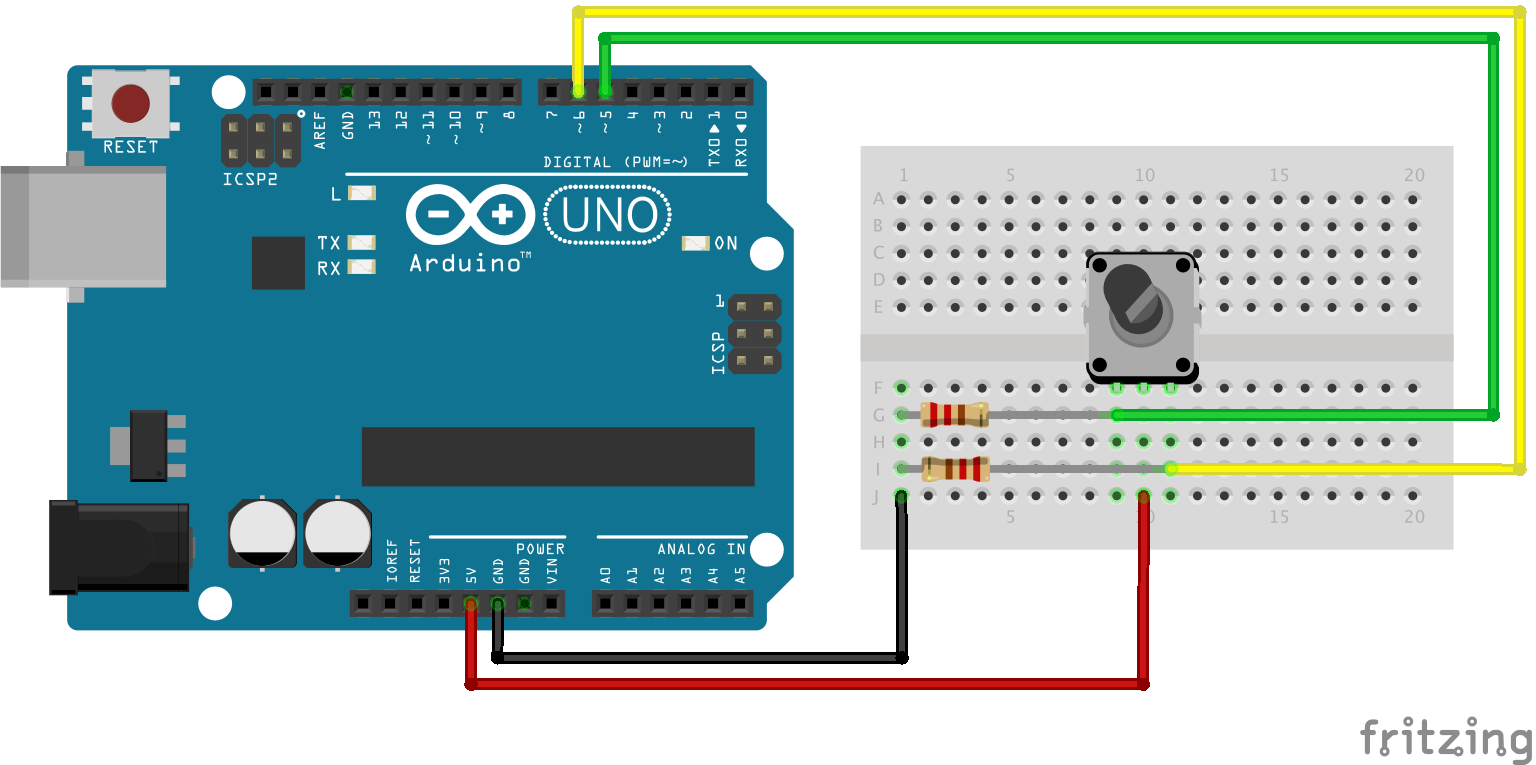 | 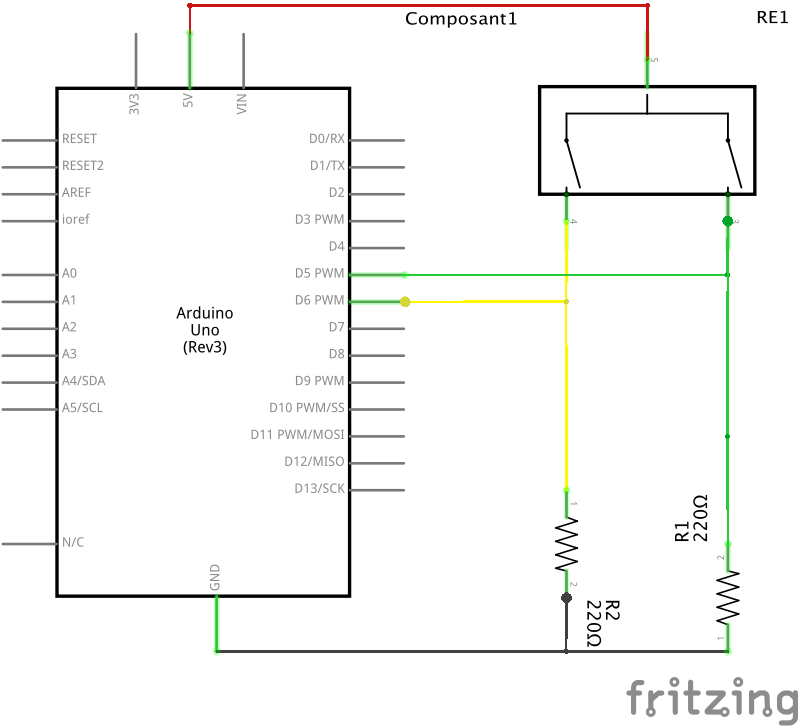 |
# Code sample
#include "src/RomgereCockpit/Application/CockpitMainApplication.h"
#include "src/RomgereCockpit/CommunicationInterface/EthernetInterface.h"
#include "src/RomgereCockpit/ArduinoControl/ArduinoRotaryEncoderControl.h"
CockpitMainApplication *cockpitApp;
EthernetInterface *ethernetInterface;
void setup() {
ethernetInterface = new EthernetInterface( ... );
cockpitApp = new CockpitMainApplication(ethernetInterface);
//Declare and bind control with command
cockpitApp->RegisterInputControl(
new ArduinoRotaryEncoderControl(5,6, ArduinoRotaryEncoderControl::Type3Encoder), //Create type 3 encoder on PIN 5 & 6
new XPlaneSimpleCommand("sim/instruments/barometer_up"), //Send "Baro selection up" command to X-Plane
new XPlaneSimpleCommand("sim/instruments/barometer_down") //Send "Baro selection down" command to X-Plane
);
}
void loop() {
cockpitApp->Loop();
}
# Encoder type
ArduinoRotaryEncoderControl class allow 4 configurations of rotary encoder depending on the number of state changes between 2 detents :
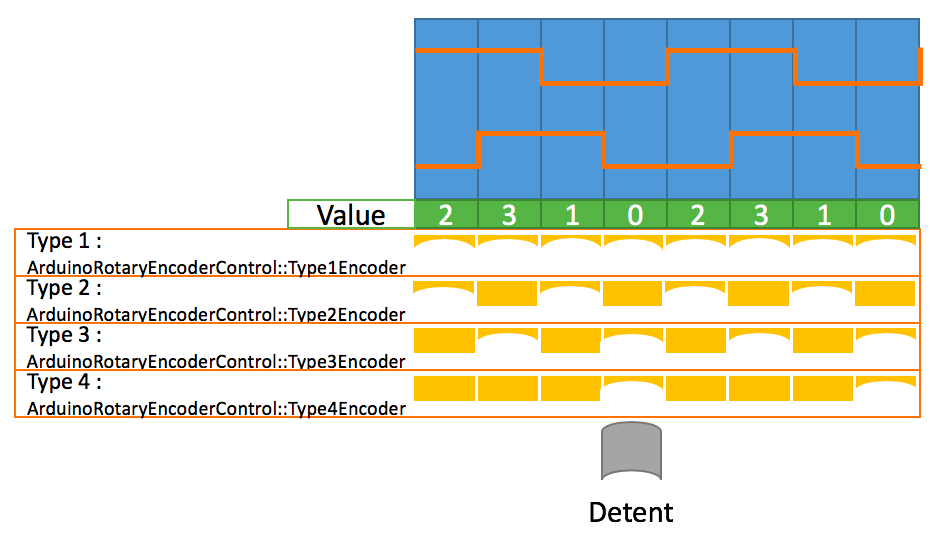 More information in ArduinoRotaryEncoderControl.cpp (opens new window) file's header
More information in ArduinoRotaryEncoderControl.cpp (opens new window) file's header
An encoder type can be one of the type below :
ArduinoRotaryEncoderControl::Type1EncoderArduinoRotaryEncoderControl::Type2EncoderArduinoRotaryEncoderControl::Type3EncoderArduinoRotaryEncoderControl::Type4Encoder
# Options (constructor parameters)
Here is the definition of the ArduinoRotaryEncoderControl constructor :
Multi arduino board OFF : ArduinoRotaryEncoderControl( uint8_t pin1, uint8_t pin2, RotaryEncoderType type, bool usePullUpPin = false);
Multi arduino board ON : ArduinoRotaryEncoderControl( uint8_t pin1, uint8_t pin2, RotaryEncoderType type, bool usePullUpPin = false, int boardAddress = -1);
Arguments definition :
uint8_t pin1: PIN n°1 on which Toggle switch is plug.uint8_t pin2: PIN n°2 on which Toggle switch is plug.RotaryEncoderType type: Type of encoder (1 to 4 see above "Encoder type").bool usePullUpPin(default: false) : If set to true, PIN will be init withINPUT_PULLUPmode or withINPUTotherwise.int boardAddress(default: -1) : Address of slave board on which xxxx is plug (-1 = plug on main board). Available only if you previously enable the "multi board mode"
